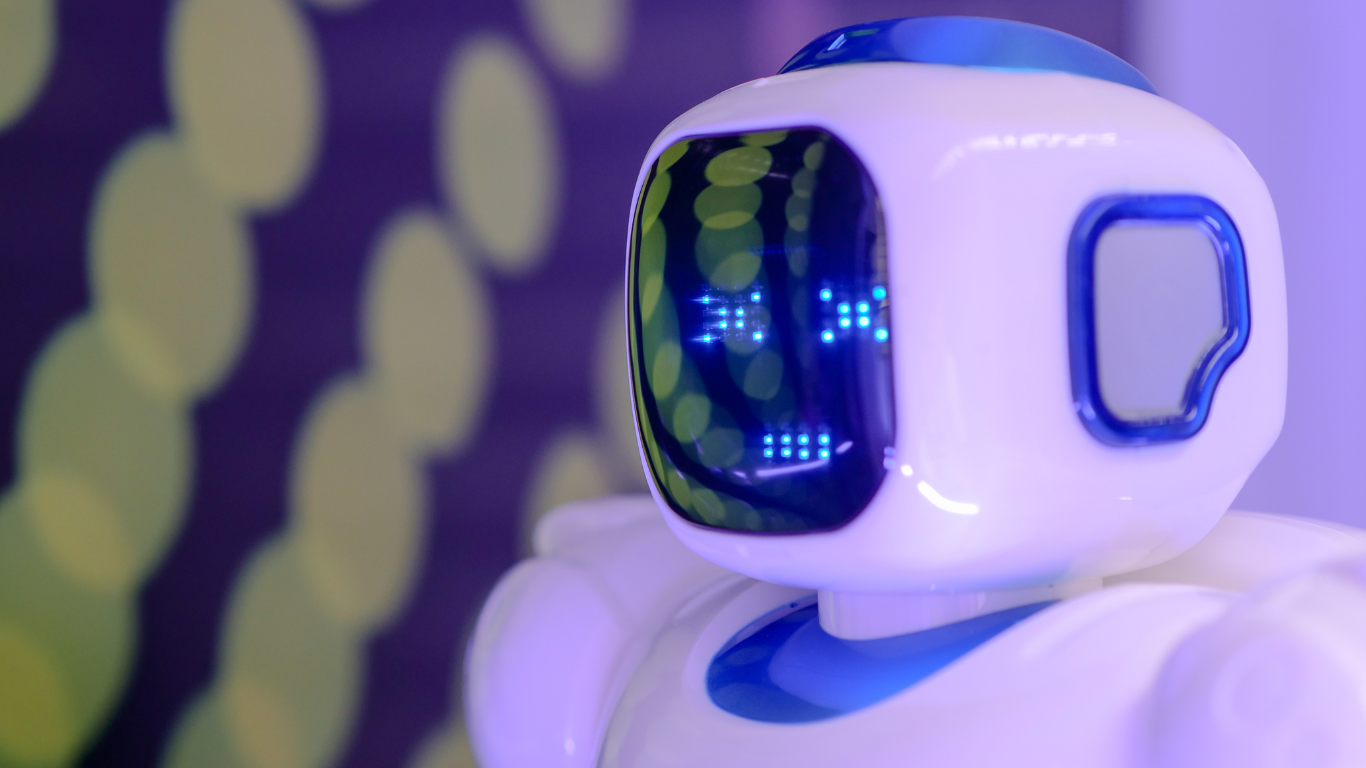The reality of automation for your business
As an SME owner in Mexico, your time and resources are limited. Automation is not a luxury, it is a necessity to stay competitive in 2024. Tools such as MAKE allow you to automate repetitive tasks, freeing your time to focus on growing your business.
Concrete benefits for your SME
- Reduction of operating costs
- Improved process efficiency
- Reduction of human error
- Faster and more consistent customer service
- Scalability without a proportional increase in personnel
Practical example: Automation of customer responses
Let's say you constantly receive emails and WhatsApp messages with frequently asked questions about your products or services. Here is an automation flow you can implement:
Automation flow for automatic responses
- Trigger: Receipt of a new email or WhatsApp message.
- Content Analysis:
- Use MAKE to analyze the content of the message and detect keywords.
- Categorization:
- Sort the message into predefined categories (e.g. price inquiry, order status, technical support).
- Automatic Response:
- If the message fits into a predefined category, send an automatic reply with the relevant information.
- For WhatsApp, use the WhatsApp Business to send the response.
- For emails, use your current email provider, such as Gmail.
- Ticket Creation:
- If the message requires personalized attention, it automatically creates a ticket in your customer support system.
- Team Notification:
- Send a notification via Slack or e-mail to the customer service team for cases requiring human intervention.
- Tracking:
- Schedule an automatic reminder to follow up on unresolved tickets after a specified time.

Step-by-step implementation
Let's break down the process of implementing the automation flow for automated responses:
Setting up your MAKE account
- a) Visit MAKE and create a free account. b) Familiarize yourself with the interface. MAKE uses a visual "scenario" system composed of interconnected modules.
2. Account connection
- a) In MAKE, go to "Connections" and add new connections for:
- Your email account (e.g. Gmail)
- WhatsApp Business API (you will need a WhatsApp Business account)
- Your ticketing system (e.g. Zendesk, Freshdesk)
- Slack (if you use it for internal notifications)
- b) Follow the authentication instructions for each service.
3. Creating the scenario in MAKE
- a) Create a new scenario. b) Add a trigger module for email (e.g., "Gmail > Watch Emails"). c) Add another trigger module for WhatsApp (e.g., "WhatsApp > Watch Messages").
4. Content analysis configuration
- a) Add a "Tools > Text Analyzer" module. b) Configure the module to search for specific keywords in the message content.
5. Configuration of the decision logic
- a) Add a "Router" module to direct the flow based on the detected keywords. b) Configure routes for each query category (pricing, order status, technical support, etc.).
6. Configuration of automatic responses
- a) For each path, add a response module (e.g., "Gmail > Send an Email" or "WhatsApp > Send a Message"). b) Prepare response templates for each category. c) Configure the modules to use the appropriate template based on the detected category.

7. Creation of tickets for unresolved cases
- a) Add a module for your ticketing system (e.g. "Zendesk > Create Ticket"). b) Configure this module to trigger when the message does not match any predefined category.
8. Configuration of notifications to the equipment
- a) Add a Slack or email module for notifications. b) Configure this module to send details of the ticket created to the customer service team.
9. Automatic tracking configuration
- a) Add a "Scheduler" module to check for unresolved tickets after a certain time. b) Configure follow-up actions, such as sending reminders or escalating to a supervisor.
10. Flow test
- a) Use MAKE's "Test" function for each module individually. b) Run a complete test of the scenario with test messages. c) Verify that responses, ticket creation and notifications are working correctly.
11. Implementation and monitoring
- a) Activate the scenario in MAKE. b) Monitor scenario runs in the MAKE dashboard. c) Regularly review performance metrics (response time, automatic resolution rate, etc.).
12. Continuous refinement
- a) Gather feedback from your team and customers. b) Adjust keywords, response templates and decision logic as needed. c) Consider expanding the flow to handle more types of queries or integrate with other business processes.
Remember, the key is to start simple and improve gradually. Start with the most common queries and expand from there. With each iteration, your system will become more efficient and effective.
Expected results
- Reduction of the 70% in initial response time.
- 50% decrease in the workload of the customer service team.
- 30% increase in customer satisfaction due to quick and consistent responses.

Next steps
Automation is an ongoing process. Once you have implemented this basic flow, consider automating other aspects of your business such as inventory management, invoicing or social media marketing.
Professional assistance
If you need help implementing these automations, 15Element offers specialized services for Mexican SMEs. Our team can:
- Analyze your current processes
- Design customized automation flows
- Implement and optimize your automations
- Training your team in the use of these tools
Contact 15Element for a no-obligation consultation to find out how automation can transform your daily operations and drive business growth.
Automation is not the future; it is the present. And for Mexican SMEs looking to not only survive but thrive in 2024 and beyond, it is an indispensable tool. With the right strategies and the right support, you can transform your business into an efficient, scalable operation ready to meet the challenges of the modern marketplace.
Are you ready to take the leap into an automated future? The automation revolution is here, and it's time for your SME to take the lead.