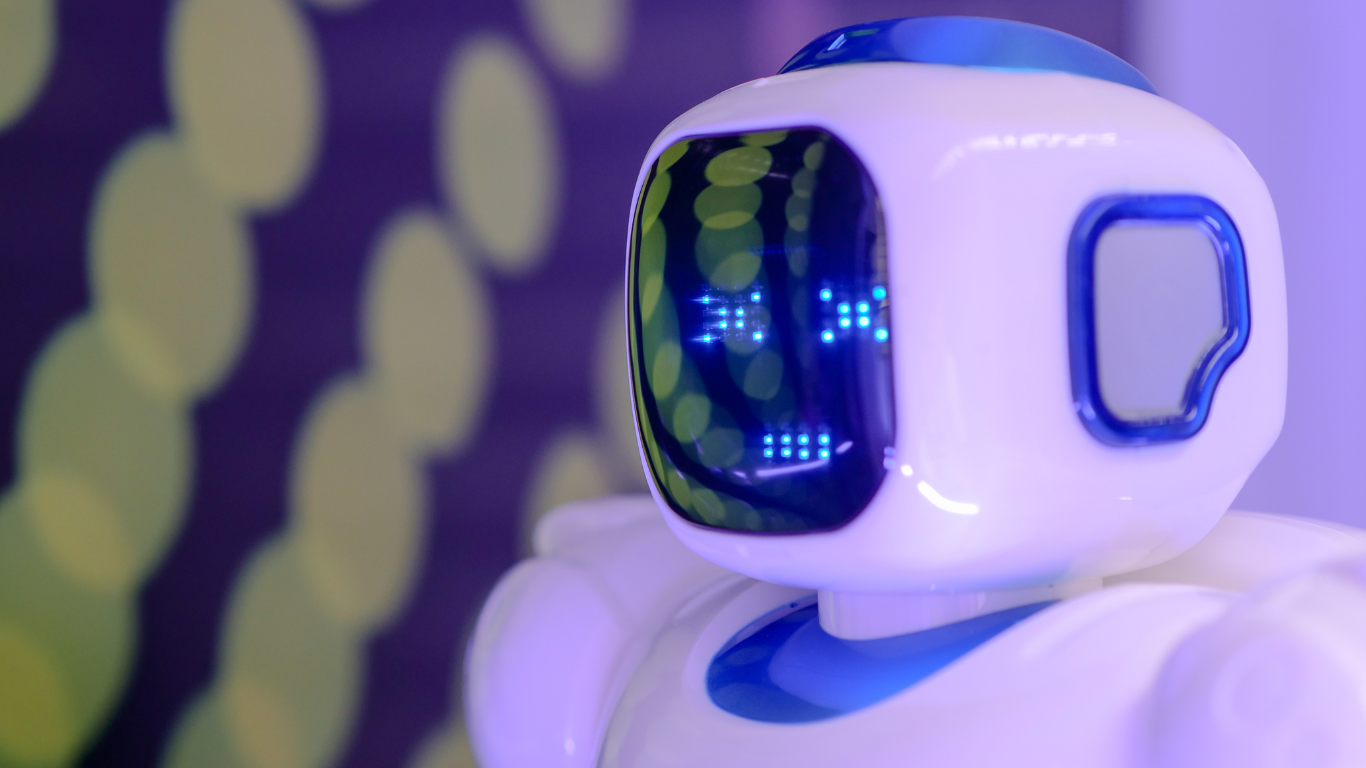If you have a company that sells to other companies, you surely use LinkedIn, since it can serve as a platform to have the first contact with managers or executives who make important decisions, however, LinkedIn has other tools that you are probably not yet taking full advantage of.
One of them is Sales Navigator, which allows you to contact, attract and manage the professionals you have not yet reached, who are part of your target audience.
Let's take a closer look at Sales Navigator
LinkedIn Sales Navigator is a premium sales management platform designed to help the sales team more efficiently access the LinkedIn network by optimizing the advanced search for targeted people and companies.
A good Business to Business (B2B) segmentation can be achieved with LinkedIn, where these aspects are visible: profession, academic level, work history, current position, area of specialization, company for which you collaborate, courses, recognitions, among some other aspects.
LinkedIn Sales Navigator allows you to find your target people more easily, because it focuses special attention on the fact that the profile you are looking for is a similar user or an ideal client, that is the person who makes the decisions in your company and can choose you as a service provider and thus be able to implement social selling strategies.
Sales Navigator is considered the best LinkedIn tool to generate leads and improve sales. Its main objective is to optimize the search for leads to your audience in a more agile way.
In addition, it allows you to obtain an optimal performance analysis of your sales strategy and campaigns through real-time statistics.
With Sales Navigator you can amplify other networks and custom algorithms to reach your target user.
How do I use Sales Navigator?

The first thing you have to do is to locate Sales Navigator, this is located on the top right side of your screen when you select the products tab, you will see the Sales Navigator button, press there to enter.
Once you are inside the LinkedIn Sales Navigator profile, what you should do is to save it in your favorites page so that you have a quicker access the next times.
Once inside and after you have added it to favorites, you will need to edit your settings. Click on your profile picture and select the settings option, in this section there are three points to pay special attention to:
- VisibilityIn this one you will find three more options, where your full name, title or position, as well as your location appear, this one is totally public, the second one where you keep some information private and the other one public and a third option where you put all your information totally private.
We recommend you to have all the information always public, this way people will feel more confident to market your product because you have openness about your information. Do not forget that you are using Sales Navigator to strengthen your business objectives and to reach a target audience, if your profile is public you are more likely that your leads will increase reviewing your profile and contacting you to occupy your services.
Another important point that you must not forget is that your Sales Navigator configuration is and will be different from the one you regularly use in LinkedIn, this is because, although they are part of a whole, they are different applications.
The second point to take into account in the configuration is that of: - Sales preferences:
There are five aspects to consider here:
- Location: For this point you have to think about where they are, do you want to go national or international, the broader your target is the "more complicated it will become", remember that if you delimit your scope and interests, you will be getting a smaller amount of leads, but at the same time these will be more specialized and it is more likely that their needs are what you are looking for.
- Sectors that interest you: Here you need to identify which departments you are interested in, you are looking for departments that will buy your services, most of them will be B2B or influencers that will make them make the decision, it is important that you select the plus sign when you find the sector you are interested in.
- Type of company you are in: Delimit whether you are looking for a large or small company and also think about the workload you will be able to get from servicing one or the other.
- Sectors to which your customers belong, as well as their position and hierarchy.Here you can tell the algorithm what are the characteristics of the target people, the type of position or level they hold, director, owner, etc.
With these settings you will be teaching the algorithm what your target characteristics are which will give you better results.
The third point within the configuration is:
- AlertsSelect in the settings what type of alerts you need, where you want to receive notifications (to your associated LinkedIn email), to do this all you need to do is enable or disable the options based on your preferences, as a recommendation, leave the active box of customers who have interacted with the content that your company has published, do not forget to select the most important notifications for you, this way you can have an adequate filter of information.
In addition to the points mentioned above, here are some other tips you can apply to get the most out of Sales Navigator:
- Message prospects without using your InMail quota. As a user of each of the three Sales Navigator modes you can send up to 20, 30 or 50 InMail messages per month, respectively.
- Download the mobile app.
- Upgrade your plan according to your needs and budget.
- Keep the information updated.
- Upload content on a regular basis.
- Interact with the community, do not leave comments and/or questions unanswered.
Sales Navigator is a tool that you should start using to your advantage, what are you waiting for to start reaching your target audience?
We leave you the link so you can start using it:
https://business.linkedin.com/es-es/sales-solutions/sales-navigator